In the footer of the Divi theme, a set of social media icons appear:

You’ll want to turn these off if you’re not using. Or, you can add in your social media information for the ones you’re using them.
In the theme customizer, select the Footer.
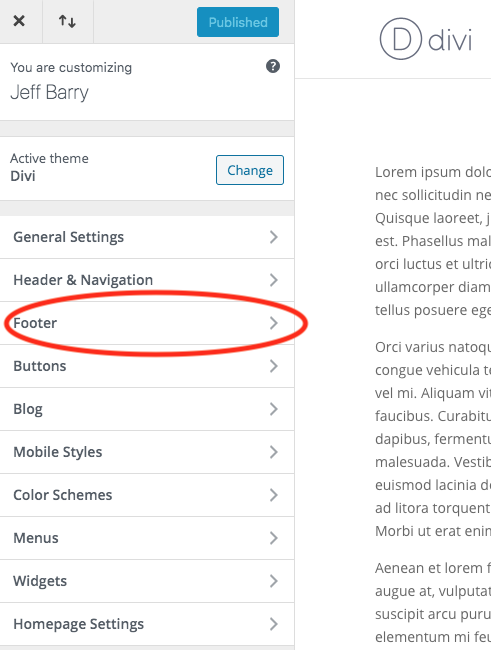
Then in the submenu that appears after that, select Footer Elements:

Then unselect the option for show social icons, and then press Publish.
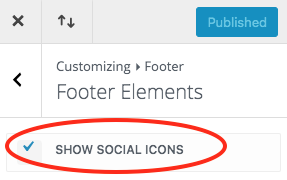
After that, the social media icons should have disappeared from the footer of your site.
Adding your own links to the social media icons
In the Divi theme options, you can also choose which social icons to show and add your own addresses to those that you are using.
From the WP Dashboard, choose the Divi menu and Theme Options.
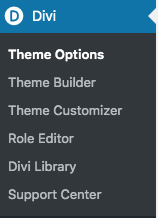
On the Divi Theme Options page, be sure that you are on the General tab (which should be the default tab when you open Theme Options). Scroll down until you see the following part of the page:
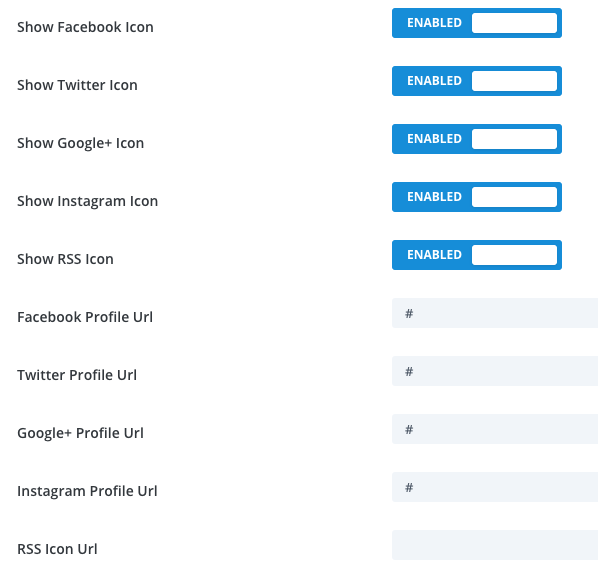
It’s in that set of options that you can individually disable/enable different icons. And in the field that says URL, e.g., Twitter Profile Url, you can enter the full address of your social media info